Introduction #
Subdomain Management is a crucial aspect of managing your online presence effectively. In this documentation, we will cover how to add, configure, and maintain subdomains for websites built using Portify and Business Portify. Understanding subdomains and their management will enhance your website’s SEO, usability, and organization.
What is a Subdomain? #
A subdomain is a domain that is part of a larger domain. For example, in the URL blog.example.com, blog is the subdomain of the main domain example.com. Subdomains are often used to organize content, such as separating a blog from the main site or offering a specific product line.
Benefits of Using Subdomains #
- Improved Organization: Subdomains allow for better organization of content and services.
- SEO Advantages: Search engines treat subdomains as separate entities, which can improve SEO strategies.
- Enhanced User Experience: Subdomains can provide a more targeted experience for visitors.
Subdomain Management on Portify #
Setting Up Subdomains #
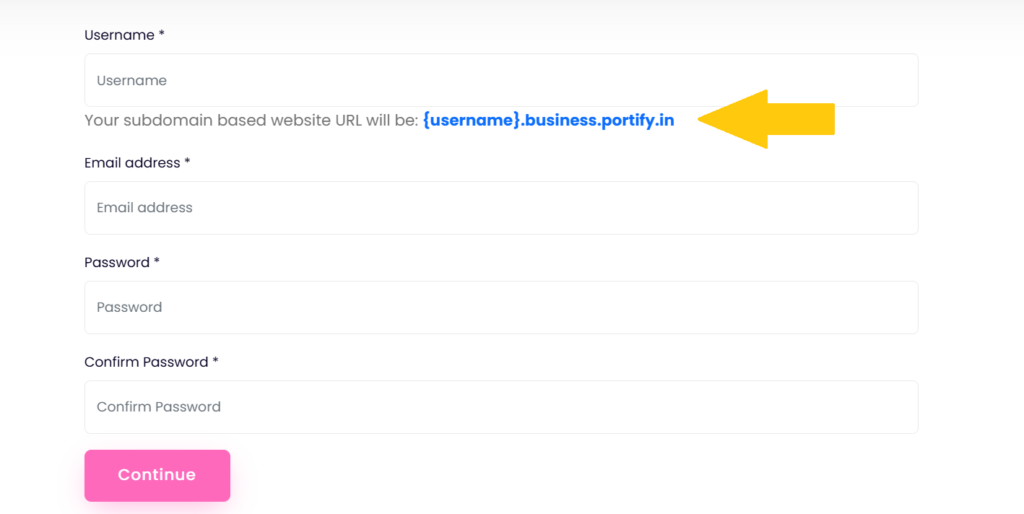
To set up a subdomain in Portify, follow these steps:
- Log in to your Portify account.
- Navigate to the Domains section in your dashboard.
- Click on Add Subdomain.
- Enter the subdomain prefix, for example,
shopforshop.example.com. - Point the subdomain to the desired content or application.
- Save your changes to activate the subdomain.
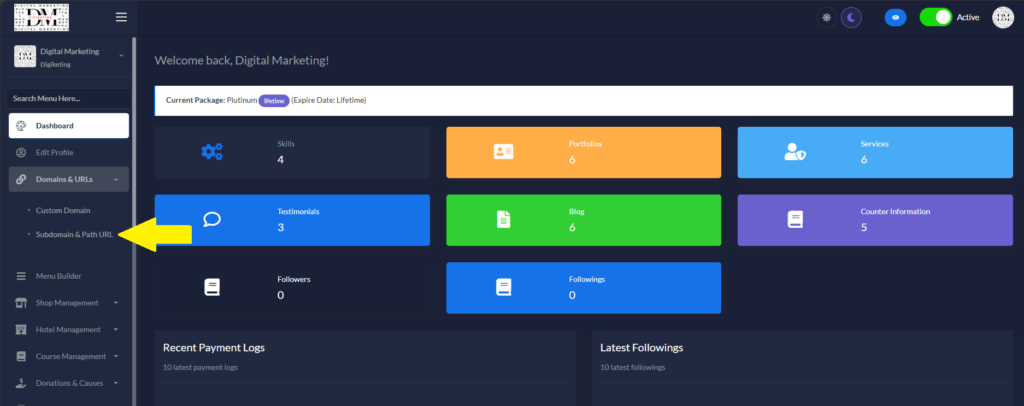
Configuring DNS Settings #
Proper DNS configuration is essential for the functionality of your subdomain. Here’s how to configure DNS settings:
- Access your DNS provider’s control panel.
- Locate the section for managing DNS records.
- Add a new A Record or CNAME Record pointing to your server’s IP address.
- Ensure that your TTL (Time to Live) settings are optimally configured to keep your DNS cache updated.
Advanced Subdomain Features #
Using SSL Certificates #
Security is a key aspect of any website. To secure your subdomain, you will need to set up an SSL certificate:
- Choose an SSL certificate provider.
- Generate a CSR (Certificate Signing Request) from your server.
- Submit the CSR to your SSL provider to obtain your certificate.
- Install the SSL certificate on your server for the subdomain.
- Verify that the subdomain is accessible via HTTPS.
Redirects and URL Management #
Managing URLs and redirects is crucial for maintaining user experience and SEO integrity:
- Set up 301 Redirects for pages that have moved to ensure users and search engines are directed to the correct URL.
- Utilize URL Parameters to track engagement on your subdomains for better analytics data.
Monitoring and Analytics #
Tracking Subdomain Performance #
To gain insights into how your subdomains are performing, consider the following analytics tools:
- Google Analytics: Set up separate views for each subdomain to track user behavior.
- Search Console: Monitor indexing status and visibility in search results.
Logging and Auditing #
Regular logging and auditing of subdomain activities can help identify issues early:
- Check access logs to identify suspicious activity.
- Audit configurations regularly to ensure compliance with best practices.
Troubleshooting Common Issues #
Common Subdomain Problems #
Here are several common issues you may encounter when managing subdomains:
- DNS Propagation Delays: Changes in DNS can take time to propagate globally; be patient and check with tools like
whatsmydns.net. - SSL Issues: Ensure that the SSL certificate is correctly installed and associated with the right subdomain.
Support Resources #
If you encounter issues that cannot be resolved through standard troubleshooting, consider the following support resources:
- Portify Support: Reach out to customer support for assistance.
- Online Communities: Engage with user communities or forums for shared experiences and solutions.
Conclusion #
Subdomain Management is an essential skill for anyone looking to build and maintain a functional and organized website. By understanding and implementing the strategies outlined in this documentation, you will be able to effectively manage your subdomains on Portify and Business Portify. For further exploration, always make use of the resources provided and stay updated with best practices in web management.






Leave a Reply